Pegg Becomes Sage Assistant
You can access “Ask Pegg” from the Company Selection Screen and from the Main Menu.
Pegg has been renamed to Sage Assistant.
When you click on “Ask Pegg”, the new-look Sage Assistant will open a Chat dialogue screen.
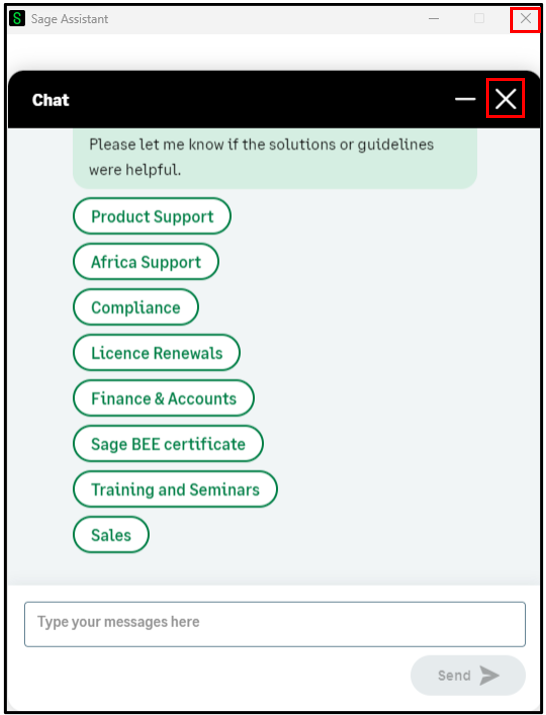
If you close Sage Assistant using the cross (X) in the top right-hand corner, then the dialogue screen will close.
If you click on the cross (X) in line with the header “Chat”, a new screen opens.
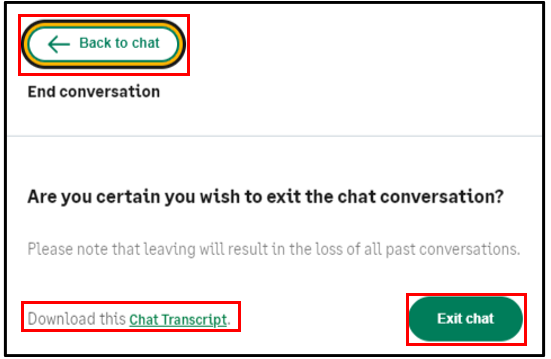
-
<Back to chat>: Allows you to continue with your chat.
-
“Download this Chat Transcript”: Downloads the feedback provided to your query in a Transcript.PDF document. This is a new feature.
-
<Exit chat>: Closes the chat window in the Sage Assistant dialogue screen. You need to click on the cross (X) in line with Sage Assistant in the top right-hand corner to close Sage Assistant.